Loading assemblies as model instances
In addition to loading individual models as instances, you can load assemblies as instances in other models. This type of assembly is referred to as a "nested" assembly. The ability to nest assemblies helps encourage and increase model reuse, further facilitating collaborative work flows and making model construction more efficient and flexible. With nested assemblies, you can reuse existing assemblies as building blocks to create more intricate assemblies, which you can in turn reuse to build complete systems of any size and complexity.
For example, an assembly of an automobile engine may consist of many sub-assemblies: the cylinders, valve train, ignition and cooling systems, and so on. You can have various team members working in concert on the designs for each sub-assembly, which can then be independently integrated into a model of the complete engine.
Loading an instance of an assembly model works exactly the same as loading an instance of an individual model that does not contain instances. Just as for individual model instances, you can load multiple copies of an instance that is an assembly. There is no limit to the number of nested assemblies that can be loaded into a file, nor any limit on how many levels of assemblies exist. Note that you cannot load an instance of an assembly into that same assembly; that is, you cannot load an instance of AssemblyA into AssemblyA. This is referred to as recursive nesting, and is not currently supported.
In the example below, we have loaded two instances of an assembly named Assembly_engine into the top-level assembly named Nested Assembly.
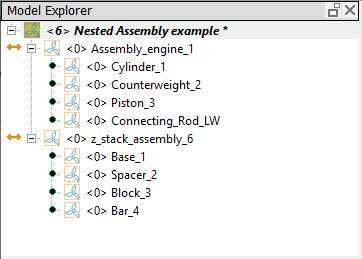
As you can see in the above example, a nested instance displays in a very similar manner as an individual, non-nested instance. Concept gives each assembly and its instances unique names by appending a sequential number to them as they are loaded into the top-level assembly. The assemblies we loaded as instances in our example above also includes three instances: Cylinder, Counterweight, and Piston.
Also similar to non-nested instances, you can click on each instance
![]() in the Model Explorer to select it in the sketch and view its properties in the Properties Explorer. You can also edit
the master model for the loaded assembly and any of its nested
models in the same way as non-nested instances.
in the Model Explorer to select it in the sketch and view its properties in the Properties Explorer. You can also edit
the master model for the loaded assembly and any of its nested
models in the same way as non-nested instances.