Using the Modules view (tolerance analysis spreadsheet and Monte Carlo simulation)
Release Note: As of Concept v4.2, Excel has been replaced with a native Enventive Concept spreadsheet.
The Modules view is a shared area for Enventive Concept programs, including the spreadsheet and Monte Carlo simulation views.
The Modules view is located at the bottom of the Enventive Concept workspace by default, as in previous versions of Enventive Concept. The Modules view can be docked at either the top or the bottom of the Enventive Concept window, or can be undocked and used outside Enventive Concept, which is particularly useful when working with multiple monitors.
Spreadsheet view
You switch to the spreadsheet view by clicking the Spreadsheet tab  on the left side of the Modules view area.
on the left side of the Modules view area.
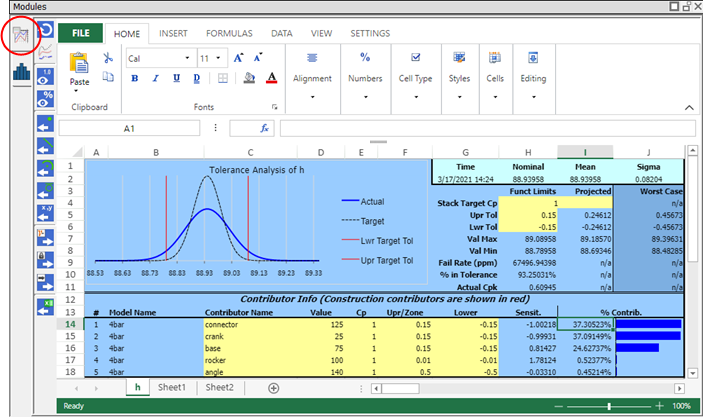
The Concept spreadsheet is fully integrated with the Concept model, and is used to:
-
Record step value data and analysis results to a spreadsheet
- Plot tolerance-in-motion data
The Concept spreadsheet can also be used for any spreadsheet tasks that you would use Excel for, such as entering calculations or running Visual Basic programs.
See Spreadsheet usage tips for help using the spreadsheet and specific differences between using the Concept spreadsheet and Excel spreadsheets. Also see Excel interoperability for information about how Concept interacts with Excel.
Monte Carlo Simulation view
You switch to the Monte Carlo Simulation view by clicking the Monte Carlo Simulation tab  on the left side of the Modules view.
on the left side of the Modules view.
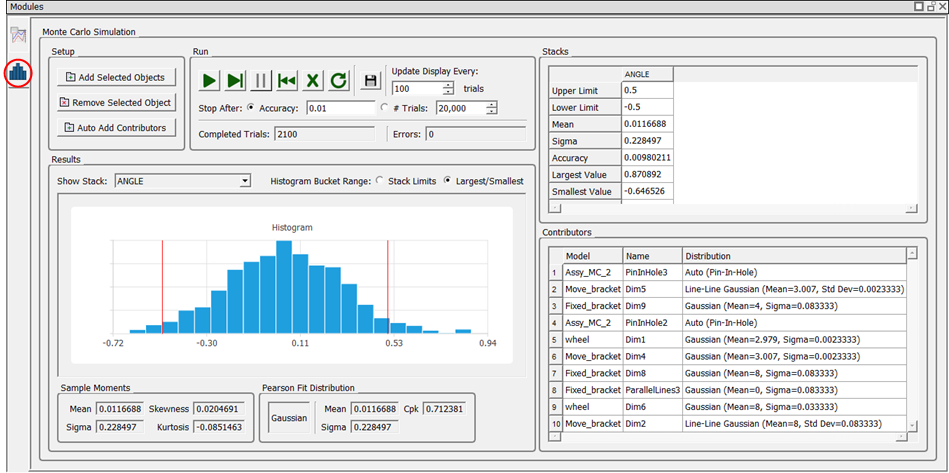
See Monte Carlo simulation for details about simulating a Monte Carlo analysis.