About connections
Connections let you use one parameter value to set another. For example, you may set a stress value in your assembly based on stress values in one or more model instances loaded into the assembly.
When you create a connection, both parameters as shown as derived in the connections table, unless both parameters are unlocked when you create the connection. Changes to an instance's lock status are not propagated to the master model.
If an instance's parameter value changes as a result of a connection, that change will be propagated to the master model as described in Modifying model instances.
A connection consists of two parameters, where the assembly's parameter value is derived from the model instance's parameter value. Essentially, the connection expresses x = y.
At least one of the parameters in the connection must be Unlocked.
If both parameters are unlocked, both will be unlocked in the connection. This lets you lock one parameter to drive the other, as described in .
If only one parameter is locked, both parameters will be derived in the connection.
The following example shows two connections. In the first connection, the assembly’s ContactPoint parameter value is connected to the Contact model instance’s ContactPoint parameter value. In the second connection, the assembly’s Spread parameter value is connected to the Contact model instance’s Spread parameter value.
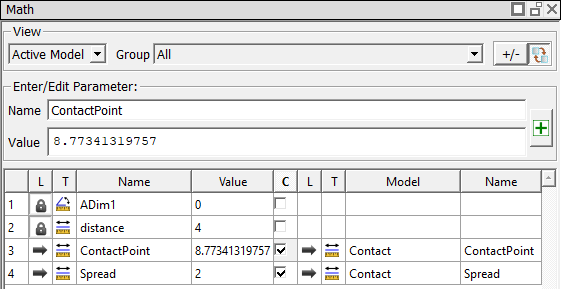
Note that you can use model instance parameters in more than one connection.