You can load any number of model instances into another model. The instance can be a single part or it can be an assembly that also consists of multiple instances.
To load a model instance:
- Open the file into which you want to load a model instance or start a new file.
- In the Model Explorer, right-click on the file and select Load Model Instance… from the drop-down menu, or select the file in the Model Explorer and select Load Model Instance... from the File menu.
- Browse to and select the desired model using the file select dialog that appears. The file you select can be any .enb file, and can be an assembly file.
- Move the mouse across the Sketch view to drag the model instance, and click to insert the instance at the cursor point.
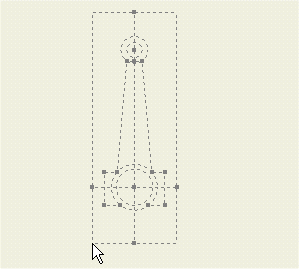
The model instance file name appears in the Model Explorer under the assembly file. You can load as many copies of the model instance as needed. Each copy is listed individually under the assembly. By default, the name of each model instance is the original file name appended with a sequential number (assigned in the order loaded) to ensure the name is unique.
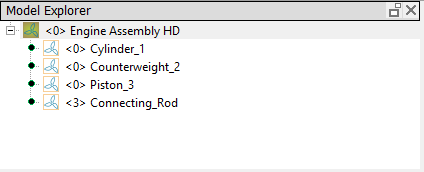
- Change the name of model instances if desired (we recommend you do this to avoid confusion when viewing the model instances in the Model Explorer).
- Constrain the model instance. All model instances initially have 3 degrees of freedom (DOF): the x position, the y position, and the rotation.