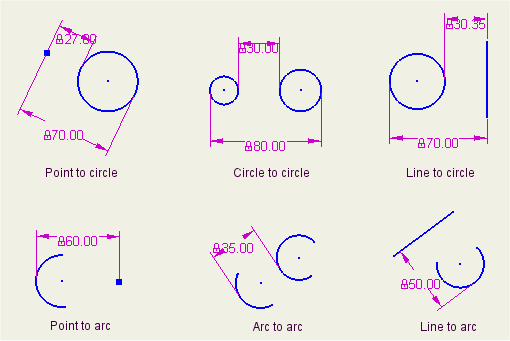Placing circle edge dimensions
The Circle Edge dimension lets you measure distances to the edge of circles and arcs.
To place a Circle Edge dimension:
-
Select the Circle Edge dimension tool
 from the
Sketch toolbar.
from the
Sketch toolbar. -
Select a circle or arc to measure from.
-
Select a circle, arc, line or point to measure to.
When placing Circle Edge dimensions, note the following:
-
For circles, the measurement is made to the side of the circle you click on, relevant to the other object you're measuring from.
-
For arcs, the measurement is always made to the arc edge, so it doesn't matter where you click on the arc.
The following illustration shows examples of each type of circle edge dimension. For circles, the example shows one dimension made to the outer edge and one made to the inner edge.