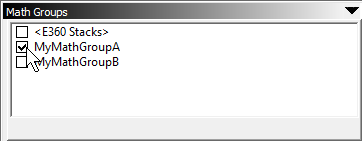Release Notes
This section reflects additions or changes that apply to Enventive Concept v4.2 and later. We strongly recommend upgrading to the most current version of Concept to take advantage of new features and bug fixes. If you are running an earlier version of the software, please open the Online Help for your version using the Enventive Concept Help menu.
Additional support has been provided for Enventive 360 by adding the "E360 Stacks" math group.
You can use groups to organize parameters and equations; for example, you can display all parameters pertaining to response time in one group, and display all parameters pertaining to costing estimates in another.
You can use controls at the top of the Math view to create new groups, rename groups, and delete groups.
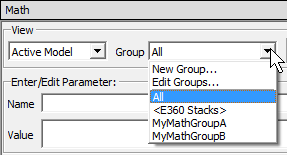
To view the parameters and equations that are in an existing math group:
Select the group from the Group list. Only the parameters for the selected math group display in the parameter table.
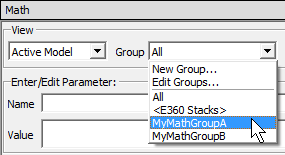
- The All group contains all the parameters associated with the model, and is the default group.
- The E360 Stacks group lets you limit stacks that are imported from Concept models into Enventive 360. If the "E360 Stacks" math group contains parameters, 360 will add only those parameters as 360 stacks during the Concept model import process.
To place a parameter in a math group:
Select the parameter, and then toggle on the math group in the Properties Explorer's Math Groups area. Toggle off the math group to remove the parameter from that group.