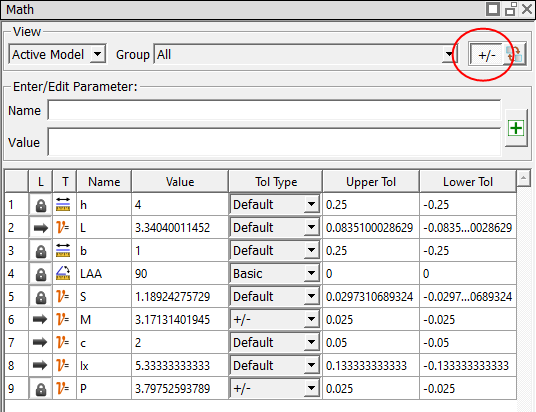Parameter table contents
The Math view’s parameter table contains the following columns of information for each parameter in the current file.
|
L |
Indicates the parameter's Lock status, which may be locked, unlocked, or derived. |
|
T |
Indicates the parameter Type; for example, a length dimension or a user-defined variable. This information is not modifiable. |
|
Name |
The parameter name. You can change the parameter name as desired. |
|
Value |
The value for the parameter, such as a length, angle, or user-defined variable value. The value is modifiable; see Changing the Parameter Value. |
|
Tol Type |
Tolerance type. The method used for tolerance analysis. The Tolerance Type is modifiable; see Changing the Tolerance Type and Values. |
|
Upper Tol |
Upper tolerance. The upper threshold used for tolerance analysis. Depending on the tolerance type, this value may be modifiable; see Changing the Tolerance Type and Values. |
|
Lower Tol |
Lower tolerance. The lower threshold used for tolerance analysis. Depending on the tolerance type, this value may be modifiable; see Changing the Tolerance Type and Values. |
You can sort by any column in the parameter table by clicking on the column heading. By default, parameters are shown in the order created.
Viewing tolerance settings for parameters
The tolerance information appears in the parameter table only when you toggle on Show/Hide tolerance settings, located in the upper right of the Math view: