Modifying an instance by opening its master from an assembly
Release Notes
This section reflects additions or changes that apply to Enventive Concept v4.3.3 and later. We strongly recommend upgrading to the most current version of Concept to take advantage of new features and bug fixes.
Concept v4.3.3 improved the behavior and reliability of reloading model instances.
You can open a model instance's master model for edit from an assembly. The changes will be propagated to all assemblies that use instances of that master model. See Updating instances with master model changes for more information about updating instances with the most current master model data.
Alternatively, you can edit instances using In-Place Editing, which allows you to remain in the assembly while editing the master model. You should open the master model for edit if you plan to branch the instance, because In-Place Edit will make the changes directly to the master model with no opportunity to branch the changed model.
To open a master model for edit from an assembly:
-
In the Model Explorer, right-click on the model instance you want to modify the master model file for, and select Open Master For Edit from the shortcut menu. The master model opens in the sketch view.
-
Make the desired changes to the master model. You can change any geometry, parameters, and equations you wish. Note: If the master model also contains instances (that is, it is a nested assembly) that you want to change, you must separately open the master model for those instances to make changes to them.
-
Save the master model file, and optionally, close the file.
-
If the assembly is still open, when you switch back to the assembly, you will be prompted to reload all model instances. Reloading the instances keeps the open files in sync.
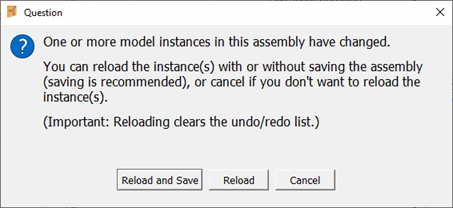
-
Select whether to reload the instances in the assembly:
-
Click Reload and Save to update all modified model instances in the assembly and save the assembly. Saving is recommended.
-
Click Reload at the prompt to update all modified model instances in the assembly without saving the assembly.
-
Click Cancel if you do not want to update the modified model instances in the assembly. For example, you may want to branch an instance rather than update it with the master model changes, or reload only specific instances instead of all instances in the assembly.
Regardless which option you choose, Concept will automatically update all instances with the current master model data when you close and reopen the assembly.
Important:
-
If you do not want to update the instances with the master model changes, branch the instances before closing the assembly.
-
If you change a master model that is used in multiple assemblies, be sure to notify other users of the master model changes as needed.